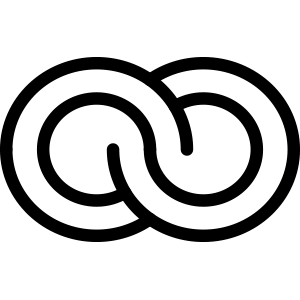5. CoArt
Our shared focus workspace keeps creative accountability high while giving you room for deep work.
5.1 Shared Focus Workspace
CoArt is built on body doubling and gentle accountability. Working alongside other artists keeps you in flow, helps you finish drafts, and recreates the energy of a studio from home.
5.2 Getting Set Up
- Give yourself the CoArter role in the Discord role channel.
- Join a voice channel inside the CoArt category when you’re ready to focus.
- Share your goals in the companion text channel so others can cheer you on.
Your time in a CoArt voice channel automatically counts toward your CoArt score—show up often to watch those numbers climb.
5.3 Track Your Progress
Type /coloop_profile in the bot channel to see your logged hours, streaks, and other participation stats.
5.4 Sync Your Calendar
Use /coloop_link_calendar to connect Google Calendar. Follow the prompts to authorize access, then let CoLoop reflect your availability and upcoming sessions automatically.